How to Add Subtitles to any Videos

How to Add Subtitles to Any Video Easily with AI
We all know how frustrating it can be to add subtitles to videos. Either it costs too much, or the software gets half the words wrong. Sometimes, doing it manually feels like the only reliable way. And that takes hours.
That's exactly why we built SubtitleMe.ai — a smart tool that uses AI to help you add subtitles with up to 99 percent accuracy. Powered by OpenAI, our system understands your voice and turns your speech into clean, editable captions in seconds.
The best part? It's completely free to get started. No credit card. No locked features. Just login and follow these simple steps.
1Upload Your Video
Once you log in, click New Video and upload the video you want to subtitle. Whether it's a YouTube clip, a Reel, or something for your business — we've got you covered.
Our AI will then process the audio and convert your spoken words into clear, readable text. All you have to do is let it do its magic.
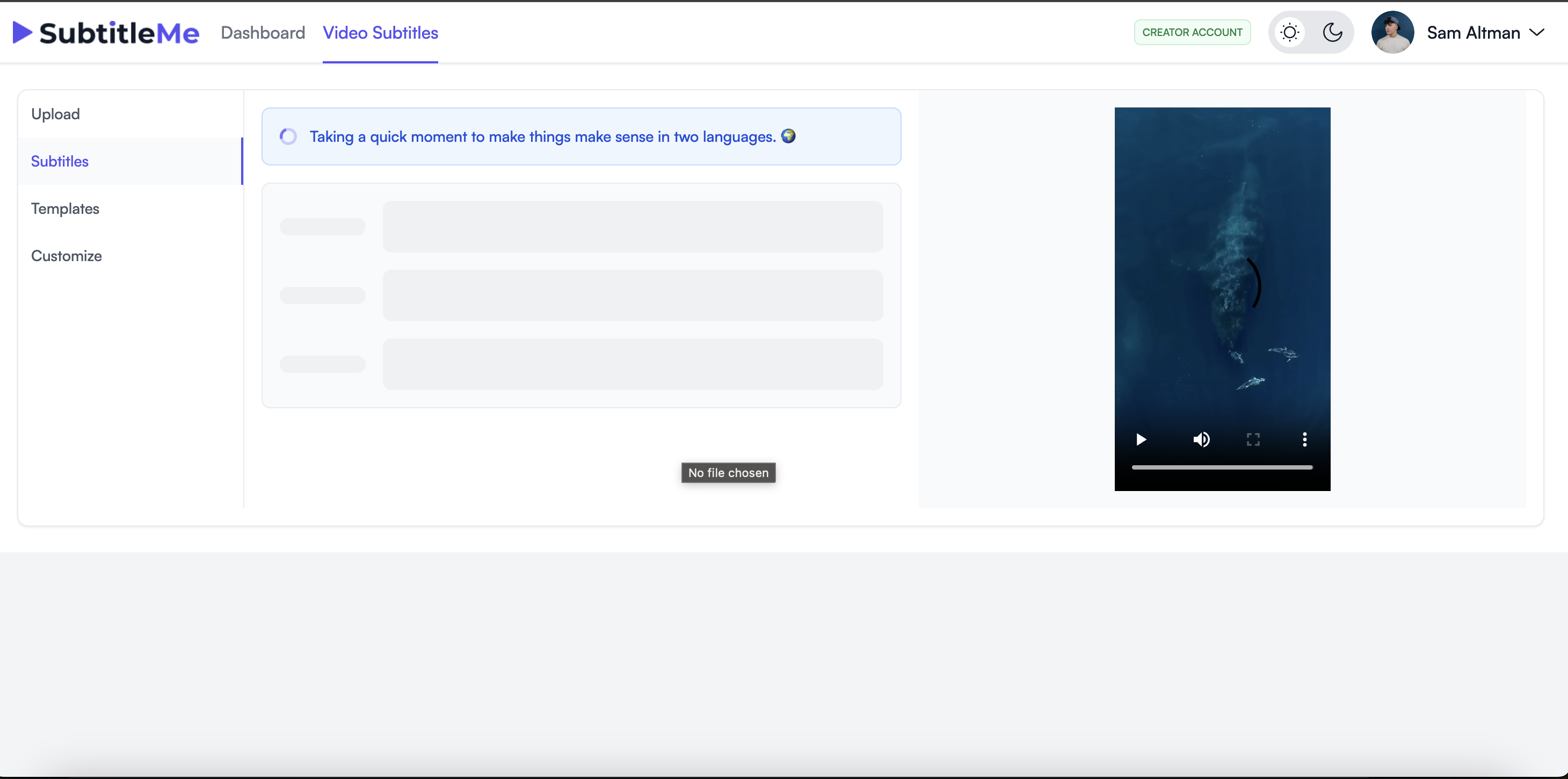
2Review and Edit the Captions
Even with high accuracy, you might want to fine-tune the text. You can easily make edits to any word or line using our clean editor. Fix names, phrases, or anything else — no technical skills required.
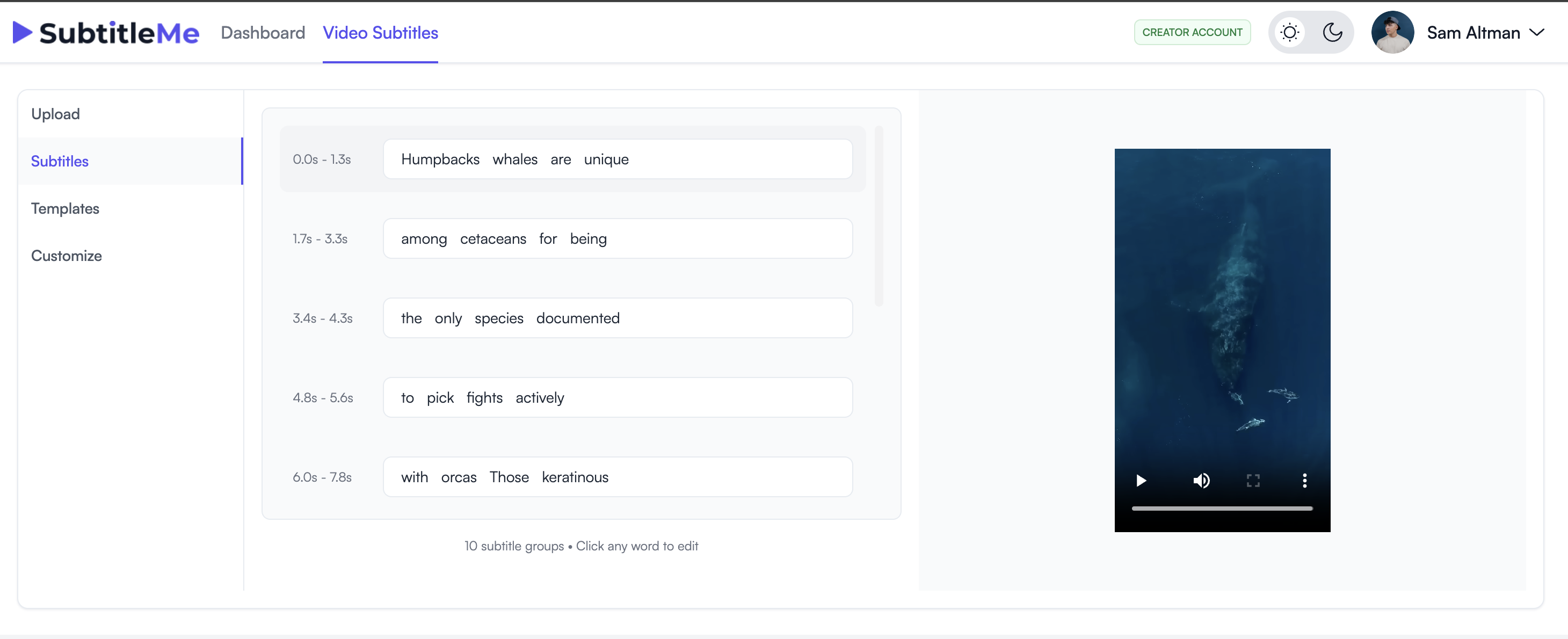
3Style the Subtitles Your Way
Pick a template that suits your style. Or go deeper and customize the font, color, size, and position to match your brand. Whether you like clean and modern or bold and loud — it's all possible.
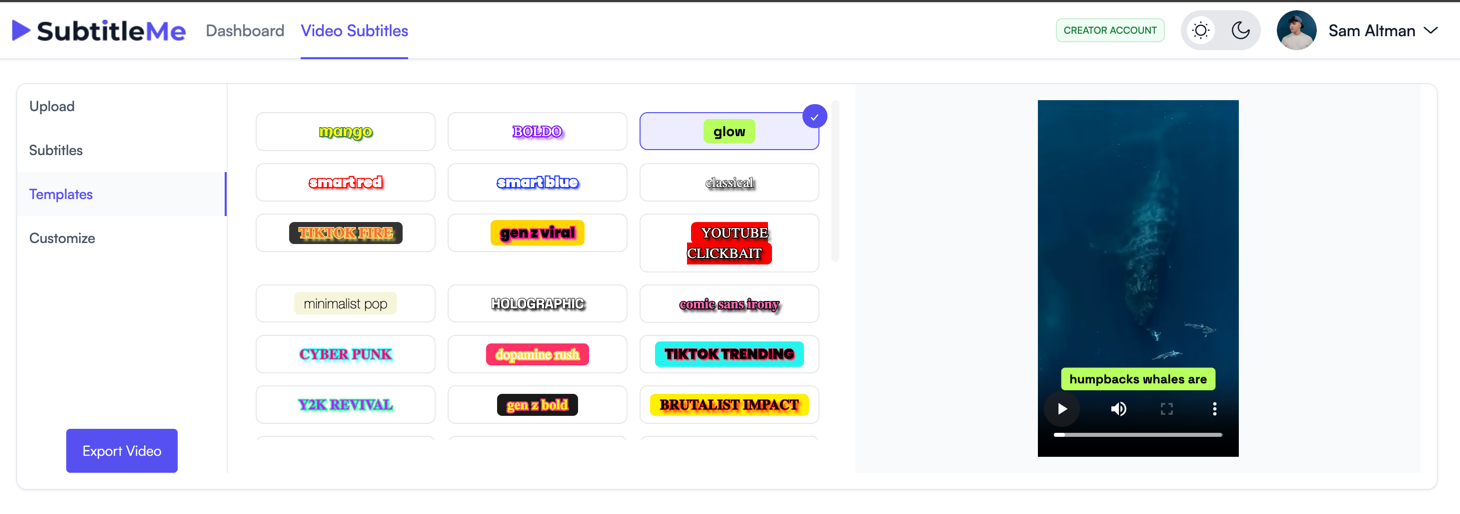
4Export Your Final Video
Once everything looks right, hit Export Video. Our system will generate a perfectly timed, high-quality subtitled video that's ready to post.
In just a few seconds, your content is now more accessible, more engaging, and more powerful.
Adding subtitles isn't just about making videos easier to watch. It boosts your content's performance across every social platform. Subtitled videos get more attention, longer watch times, and way better engagement — especially for mobile viewers.
You'll start seeing results the moment you post.
🚀Coming Soon: Auto-Post to Social Media
We're also working on a feature that lets you post directly to your favorite social platforms without ever leaving SubtitleMe. No downloads. No switching tools. Just click and go.
Join thousands of creators and marketers using SubtitleMe.ai every day.
Start for free. Upload a video. And see the difference subtitles can make.
Ready to Try SubtitleMe.ai?
Start adding professional subtitles in seconds with AI-powered accuracy
Try It Free